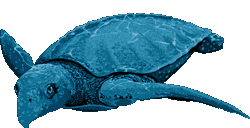

Last Revised 2017/01/09
Archelon Inc. has, since 1982, developed tools for microcoding and consulted to major companies in the area of micro-architecture design. In particular, we have pioneered the implementation of standard high level languages on microprogrammed hardware, signal processor chips and other unique architectures.
Our mission is to streamline the process of writing software for new chips for companies concerned about software quality, speed of development or their competitive position in adopting new hardware technology quickly and affordably.
Our new user retargetable software development system makes it possible to have a high level language compiler and a full set of software development tools running for any programmable architecture in a matter of weeks. The compiler supports the full ANSI standard for C plus a number of extensions which are particularly useful for microprogrammed architectures and for architectures which contain application-specific hardware.
The current Retargetable Tools suite has been in active use since 1990 and is being continuously enhanced to support new ideas in computer architecture design.
The complete set of components included in the system include the following:
| MCPP | - ANSI C macro preprocessor; |
| MCC | - Optimizing ANSI C compiler; |
| MCPEEP | - peephole optimizer; |
| MCPACK | - optimizing assembler and compactor; |
| MCASR | - retargetable microcode assembler; |
| MCLINK | - linker; |
| MCLIB | - object librarian |
These tools allow you to write code for your machine at three different levels:
This new version of the retargetable development tools dramatically increases the capabilities of the compiler to generate code customized for your hardware.
There are two text files that you write to instruct the compiler and the "compactor" about your hardware. The first is the Compiler Information File (CIF), which is used by the compiler (as its name suggests). The second is the Machine Definition File (MDF) which the compactor uses to translate the compiler output into microcode specifically for your machine. These files are read by our software every time the program which requires them runs, so there is no need to reccompile which you change one of these control files.
These files have a number of features to make it easier for you to adapt the compiler and assembler to your system and you can conveniently build up your system, incrementally, doing one operation at a time. The implementation of a complete instruction set typically involves writing 1,000 to 3,000 lines for each of the two files, and you can do it all without having to understand compilers -- all you need to understand is your hardware. We're just a phone call away if you ever require a word of guidance.
When you study the code samples we have provided, notice how the CIF allows you to describe the operation codes and instruction formats. Review the Code Table section to see how you can instruct the compiler to generate different results based on different operands. This, and other features, give you a lot of flexibility in getting the code output that you want.
The following Technical Overview goes into some detail. If you prefer a quicker scan of our system, turn to the sections on the individual components such as the C Compiler and the Compactor. We hope that you will see how your software development can be built reliably with high-level tools - for greater productivity and maybe even a little more peace of mind.
The compiler generates instructions using code tables which you provide in a text file, called the Compiler Information File (CIF). This file describes the instructions of your machine and tells the compiler how to generate code for it. The information in the file includes descriptions of:
The code generation scheme supports the widest possible variety of hardware architectures, even those which are very irregular. It can handle single-address, two-address or three-address instructions.
The code generation method starts with a node of an expression tree. Using the operator (such as "add") and the type (such as "int"), it selects a code table. In each code table, there may be a series of predicate expressions. Associated with each predicate is an instruction sequence. The predicate expressions allow you to test to see the node and its operands meet certain conditions. For instance, you can test to see if an operand is a constant that lies within some range which is legal for an immediate operand of an instruction. The compiler evaluates each predicate in turn until either it reaches one which matches or it finds a default case. This process determines which instruction sequence to use.
An instruction sequence is a set of instructions, each of which may have one or more labels associated with it. An instruction consists of an opcode and arguments. The CIF definition language provides syntax which allows you to define an opcode as the concatenation of arguments passed in from a higher level with literal strings. This allows you to handle situations where you need to generate a slightly different opcode if an operand is an immediate value.
The result of evaluating an opcode in an instruction sequence must be an operation code defined in the CIF file. By looking at the instruction format defined for that operation code and the allowable operand types associated with that format, the compiler can evaluate the arguments to each instruction into operands which are legal for that instruction. For instance, if the argument is the left hand side tree of the intermediate language operation and the only allowable operand type is a general purpose register, then the compiler will generate code to evaluate the left hand side tree into a general purpose register. It will then use that register as an operand of the generated instruction.
An operand can be a constant range, a register set, an address mode, or any combination thereof. There is a fairly general scheme for describing address modes, based on the model:
where all but either the register_base or the offset are optional.
Since operands can be held in register pairs, if needed, we provide syntax which allows you to refer to one or the other of the registers in the pair. This is handy for cases such as where you need to implement a 32 bit add of two register pairs by doing a 16 bit add on the least significant part of the register pairs followed by an add with carry of the most significant parts.
When you describe registers in the CIF file, you can specify what data types the compiler can put in the registers. You can also restrict how the compiler can use the register in an instruction. The possibilities are that you can use the register as the left operand of an instruction, as the right operand of an instruction, as the result of an instruction, as the target of a load from memory, as the source of a store to memory, or some combination of these properties.
To support efficient implementation of structure assignments, the compiler allows you to access structure size information in predicate tests and instruction sequences.
To fully implement a CIF file for your machine, you will have to write one or two thousand lines of code. However, you do not have to implement everything all at once before you can start generating code.
The instructions produced by the compiler are called VOPs (Vertical OPerations).
The next part of retargeting is in converting the instructions output by the compiler into final assembly code. In some machines, this may be compacted horizontal microcode. This is done by the program MCPACK. It uses a control file, called the Machine Definition File (MDF), which defines the fields of the instruction word, the resources which are available to be used, and procedures which translate each compiler-emitted VOPs into sequences of Micro-Operations (MOPs). The language used in the MDF allows you wide latitude to get better code for special cases during this translation.
If your machine is not a micro-programmed design, you can think of the MDF file as a program which tells the MCPACK program how to translate assembler syntax of your design into actual instruction encodings, which can then be assembled into object code by the MCASR assembler.
For microcoded machines, and other machines which allow parallelism in the instruction word, MCPACK does instruction scheduling and compaction. Using the resource information programmed into each MOP, MCPACK compacts straight line sequences of MOPs into horizontal Microcode Instructions (MIs) which are output into an ASCII file, ready for assembly by the MCASR relocatable assembler.
The size of the MDF depends largely on your architecture. For an implementation of a complete instruction set, we would expect to see an MDF file of between 1,000 and 3,000 lines in length. Of course, you would not have to sit down and write out 3,000 lines of code before using the system. The writing will usually be done incrementally, starting with definitions of fields, field values, and locations, then defining the opcode translations in groups. For instance, you might do load/store operations first, then integer add/subtract/and/or/exclusive-or, then branches, then integer shifts, then integer multiply/divide/remainder, and so on.
MCPP implements all the features defined for the C preprocessor in the ANSI Standard for the programming language C (ANSI C) so that it can be used to preprocess input to the C compiler.
Some extra directives have been added to support writing macros for MCPACK or MCASR.
Although the preprocessor allows macros defined using #define to be carried over more than one line, the expansion of such a macro does not contain any newline characters. MCPP allows macros which expand as several lines using the directives
#macro name (arg1, arg2, ... argn ) ... #mend
To support repetition, MCPP allows nested repeat blocks of the form
#rept expr ... #endr
Finally, MCPP provides a way to define symbolic constants which can be redefined within MCPP. You do this using
#set name expr
This directive is useful for controlling the expansion of repeats and for changing values used inside repeats.
MCC supports the full language, as defined by ANSI C (ANSI/ISO 9899-1990), plus some extensions which are discussed below.
The input to the compiler is, of course, your C program. The output is a file of "Vertical Operations" (or VOPs), which can be fed into the Peephole Optimizer or directly to the Compactor.
In the simplest case, the VOPs are just assembly language instructions. However, if you machine has parallelism in its instruction word, then the VOPs can be partial instructions, which can be compacted and assembled into complete instructions by the Compactor.
The basic Compiler optimizations include constant folding, global common subexpression elimination in extended conditional regions and allocation of registers by graph coloring.
If you turn on the compiler's advanced machine independent optimizer, the compiler will also do all of the optimizations which can be derived from doing global flow analysis on a function, including
The extensions to the ANSI C standard which the compiler supports are:
The sequence of VOPs generated by the compiler may optionally be processed by a peephole optimizer, MCPEEP, before being passed to MCPACK. MCPEEP replaces sequences of VOPs with more efficient sequences. The user specifies the sequences which can be replaced and what they are to be replaced by in a file called the replacement rules file (RLS).
The input to MCPACK is a file containing Vertical Operations (VOPs). The output is a file containing micro-instructions ready to be assembled by MCASR. Under the control of a file, called the Machine Definition File (MDF), MCPACK reads VOPs, expands them into sequences of Micro-Operations (MOPs) and compacts the MOPs into a (usually) smaller number of Micro-Instructions (MIs).
You can use MCPACK to implement the instructions generated by the compilers or to implement an arbitrary byte- or word-oriented assembly language.
The MDF contains statements in a language designed specifically for compaction. A typical MDF file includes the following:
The VOP, Function, and MOP definitions are written as procedures in a string-oriented language which has some similarities with the C language. Each is translated into an intermediate form and interpreted by MCPACK when it is invoked. The language includes facilities for defining and preserving timing relationships between MOPs. A timing delay can be either required or optional. You can use timing delays to implement pipelined operations.
MCPACK can optionally take the MDF information and use it to generate a definitions file in the format required by MCASR.
The compiler generates a specific set of VOPs. To support the compiler, you must define the set of VOPs which it will generate when compiling code.
If you do not wish to support the retargetable compilers, you can define any set of VOPs which seem appropriate to your needs. In effect, you can design your own assembler-level language. You can then write low level code as VOPs and leave the job of generating and compacting the corresponding MOP sequences to MCPACK.
Normally, MCPACK will do all of the work of lexical analysis of the input in order to identify VOPs and their operands. However, MCPACK also lets you support pretty much any style of input syntax by allowing you to provide a function in the MDF file which handles some or all of the parsing of the input. To that end, MCPACK also provides some builtin functions which will allow you to tokenize and/or to scan the input lines.
MCPACK makes it easy to define and handle opcodes with comma-separated operands. However, if you want to support a more elaborate syntax (such as one which looks more like a higher level language), MCPACK has support for doing recursive descent parsing. It lets break up each input line into a string of tokens which be parsed using rules which you implement by writing code.
If you need to record information about symbols (such as labels or data declarations), MCPACK provides a symbol table manager which allows to define symbols and to associate with each symbol one or more attributes, each of which can have a unique value.
You can also use MCPACK to do instruction scheduling (reordering of instructions to reduce or elminate pipeline delays) and/or compaction (to take advantage of any parallelism in the instruction set).
MCASR is a fast, "bit-stuffing" macro assembler which can be customized to suit any micro-architecture and any microinstruction length. Customization is done by creating a text file in a standard format which describes microinstruction length and the mnemonics to be used. MCASR produces a relocatable object file ready to be linked by the MCLINK linker.
If you are also using MCPACK, then you do not have to write a definitions file for MCASR, since MCPACK can generate it for you.
In the mnemonic definitions file, you associate a name with a specific pattern of bits to be placed in the micro-instruction. Each mnemonic sets up one or more field values. A field value is a triple consisting of a constant value (which determines the contents of the field), a mask (which determines the width of the field) and a shift count (which determines the position of the field in the micro-instruction). You may optionally provide field values at assembly time. Any field may contain a relocatable expression. There is also provision for handling fields with vertical instruction coding and for handling fields which occur more than once in the microword.
Default field values can be specified either in the definitions file or in a .default statement in the assembler source.
In writing a micro-assembler program, each line of input containing one or more mnemonics corresponds to one micro-instruction word. The assembler detects any attempt to reuse or overlap fields in a micro-instruction. It takes its input in free format and in any order with one instruction per line (there is provision for continuation).
The output of MCASR is a relocatable object module in a format acceptable to MCLINK. MCASR also supports the following directives or "pseudo-ops":
| .extern | - external name reference; |
| .global | - external name definition; |
| .align | - force the program counter to a particular alignment; |
| .segment | - start or resume a segment |
The purpose of having the .segment directive is primarily to allow intermixing of values for different kinds of memories (such as code and data) in the same file. Each named segment has a unique base address, location counter increment, memory type, and word size. For instance, one segment might be a 64 bit microcode memory, while another might be a 16 bit byte-addressed data memory and another might be some sort of lookup table.
You can define up to 8 memory types. Normal applications may need to use only one (for code) or two (for code and data). The additional types are available for more complex applications involving extra, special-purpose memories. For instance, If you have a DSP which has two data memories, you can use a third memory type to support the second data memory.
MCLIB can combine relocatable object modules into a relocatable object library, add modules to an existing library, delete modules from an existing library or reorder modules in a library. You can also use it to get information about the contents of a library, including:
Because a library is simply one or more relocatable object modules concatenated together, you can use MCLIB to inspect any object module produced by MCASR.
MCLINK combines the relocatable load modules produced by MCASR into one or more absolute load modules, depending on the output format.
Any relocatable object file can be either loaded directly or treated as a library. If it is treated as a library, then each object module in the file is loaded only if some symbol which it defines is referred to by a previously loaded object file.
MCLINK can relocate addresses up to 32 bits wide. MCASR and MCLINK support the obvious basic relocation types. MCLINK can optionally generate a symbol file which contains the start address, end address, and memory type of each segment and the start address of each external symbol.
MCLINK supports several different output file formats: standard, image, absolute Common Object File Format (COFF), and Extensible Linker Format (ELF). The absolute file format can include assembler level debug information (label tables and line number tables). The COFF format can include either assembler level or compiler level symbolic debug information. The ELF format, which is used by most modern Unix implementations, has the additional advantage over COFF in that its output files are platform independent; for instance, and ELF file can be created on an Intel machine and read on a SPARC machine, or vice versa. Debbuging information in ELF format files uses COFF format symbol tables and line number tables. For image format, MCLINK creates one file for each memory type which it finds. Each file is a binary image of data to be loaded into memory. For standard format, MCLINK generates one output file which contains a sequence of absolute records, each of which includes a header which identifies the memory type and load address of the record. We provide source code for programs to read both formats, so that you can modify whichever is appropriate to create your own custom downloading program or to reformat the output files for your own particular needs. For COFF, ELF, and absolute formats, MCLINK creates a single output file which contains code, data, and optional debugging information.
For each output format, we also provide source code for a program which can read that output format. You can use the source code as a basis for building a program which will load an absolute load module, produced by our linker, into your target hardware or software simulator. The program which reads the COFF output format will also display the contents of the debug symbol tables, if present.
You can order the tool set either with or without the compiler. The version without the compiler omits the compiler, the peephole optimizer, sample compiler control files, C runtime source files, and some programs which you can use to exercise the compiler by compiling and running code for a demonstration architecture.
The DOS versions of the tools run as DOS command line programs. They work properly in DOS Windows under Microsoft Windows 3.1 and Microsoft Windows 95 (but not Windows NT). The WIN32 versions run as ``WIN32 Console Mode Apps'' under Microsoft Windows 95 or Microsoft Windows NT.
Here is the price list for the full version of the tools, which includes the C compiler:
| Order Code | Host Platform | Price |
|---|---|---|
| URDT/WIN32S | Microsoft Windows (all) | US$9,995 (site license) |
| URDT/WIN32L | Microsoft Windows (all) | US$2,995 (node-locked licence) |
| URDT/SVR4 | SCO Unixware for x86 | US$9,995 (site license) |
| URDT/LINUX | Linux (2.2.x) | US$9,995 (site license) |
Here is the price list for the assembler-only version of the tools, which does not include the compiler:
| Order Code | Host Platform | Price |
|---|---|---|
| URDA/WIN32S | Microsoft Windows (all) | US$4,995 (site license) |
| URDA/WIN32L | Microsoft Windows (all) | US$1,595 (node-locked licence) |
| URDA/SVR4 | SCO Unixware for x86 | US$4,995 (site license) |
| URDA/LINUX | Linux (2.2.x) | US$4,995 (site license) |
If you decide to start with the assembly-only version, You can upgrade later to the full version for US$4495 (site licence) or US$1,595 (node-locked licence).
All prices are in U.S. dollars. We include all Reference Manuals, and one year's support. These prices are subject to change without notice. You normally receive the software over the internet using email or ftp or http. If you need a CD-ROM in your hand, please be advised that prices do not include shipping charges.
Binary versions of the software are available for Microsoft Windows 98/NT/2000/XP/Vista, for SCO UnixWare on Intel x86, and for Linux on Intel x86. Site, source, and distribution licenses are also available.
For more information, please contact:
Preston GurdYou can reach us by email.